 NFORS Setup Options
NFORS Setup Options
Learn about options for requiring fields on exposure reports and requiring exposure reports be completed for NFIRS incident reports.
Requiring fields
Users with a security role that has the 'NFORS Admin' permission can make certain fields required within each exposure report form. To choose required fields, go to emsCharts > Configuration > Fire > NFORS Configuration code table. Choose the exposure type from the left and then check the box for each field you want to require. Click SAVE when finished.
Note: The 'NFORS Admin' security role can be granted by administrators by checking the 'NFORS Admin' box under emsCharts > Service Configuration > Security Roles code table > [select existing or add new role] > ZOLL Fire Reports - NFORS. Make sure to click UPDATE to save the changes.
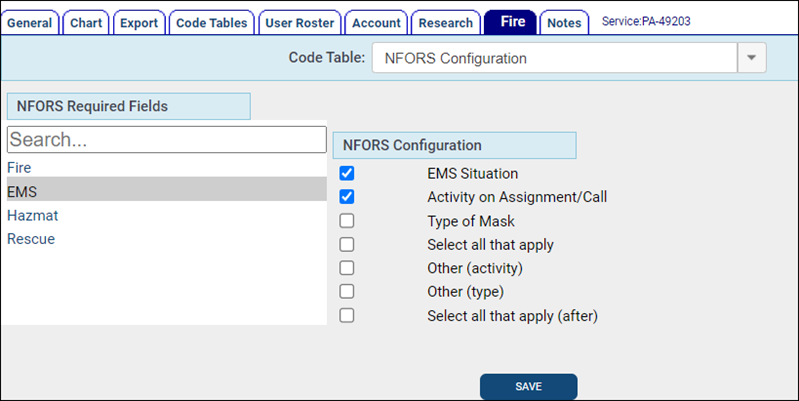
Requiring exposure reports for NFIRS incidents
Administrators can prevent NFIRS incident reports from being locked until an NFORS exposure event is completed for users attending that incident. To enable, go to emsCharts > Configuration > Fire > General Setup code table and in the 'Prevent Incident Lock if NFORS Exposures are Incomplete' section, set Disable Lock to 'Yes' and click Save.
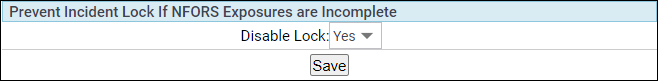
Next, learn how to create exposure events or learn about NFORS user notifictions.